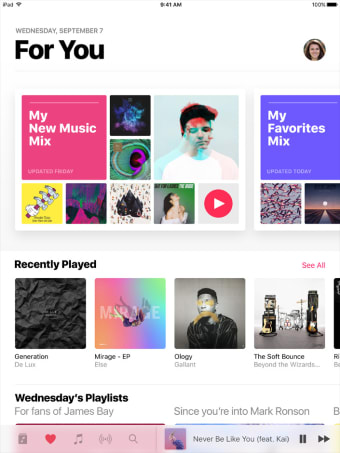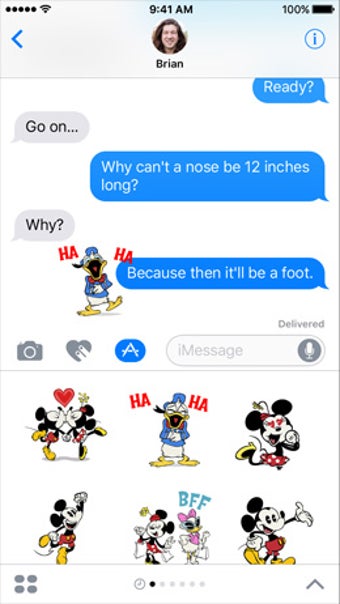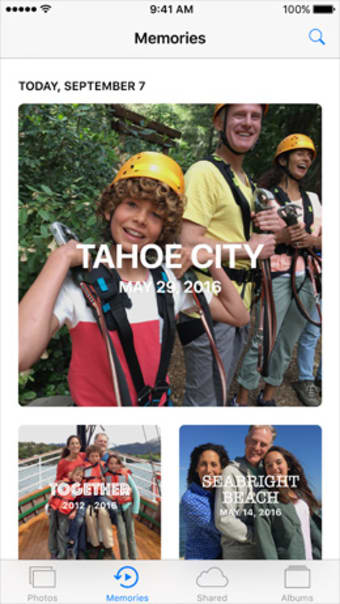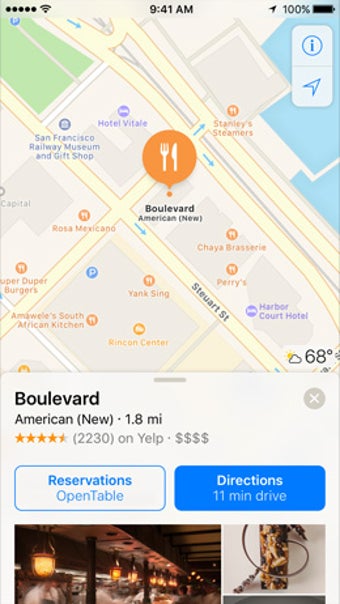Everything you've ever loved about Apple, made even better
iOS10 is the latest operating system in Apple's revolutionary series of operating systems for its mobile devices, stretching all the way back before 2012.
This iteration makes improvements to the interface for both style and readability, adds new features, and makes some changes that may seem odd at first, but that'll ultimately benefit users in the long run.
The more things change...
The first time a returning user boots up iOS10, they'll probably be surprised. "Slide to Unlock" is now "Press to Unlock" – a move that goes hand-in-hand with Apple's growing fondness for touch-based security, and that matches up well with the other modernization efforts you'll find in iOS10.
For example, the edges of things are rounded, more like bubbles than blocks, so although they contain the same information, it's often easier to read a large amount of information, with less screen space being wasted. Notifications are the same as ever, save for the addition of "rich notifications" – images and video that provide more information. Many of these ideas aren't unheard of, but they're new to iOS, and welcome improvements.
Notably, iOS10 is compatible with almost every Apple iPhone or iPad device released after 2012. The iPhone 4S and iPad 2 are both incompatible, however, as are the iPad mini and touch. Most of the devices not usable with 10 are based on an older "A5X" CPU architecture. This means that ultimately, developers are free to make even better apps that take advantage of modern Apple hardware.
In other words, this is the same iOS as before, but much improved. The changes Apple has made are modest, yet probably necessary.
Something new
One area where Apple has always excelled in its user interface. By making their first-party apps worth using on their own, and updating them significantly through core changes to iOS itself, Apple creates a cohesive, quality-assured experience. And it's just as true this time.
Let's take the bubbles mentioned above as an example. The same rounded edges you see throughout the interface are a part of Messages. You can send your messages in various styles of speech bubbles. And you can send hidden images or messages, to be revealed with a swipe. These features seem small, but they're carefully crafted as part of an update to a larger "mega-app" – to iOS itself.
There've been other huge improvements. Maps now takes reservations, and has seen a significant redesign besides. Siri is compatible with other apps. Suffice to say, 10 brings a lot of welcome changes.
A user experience first, and everything else second
If that headline sounds like a negative way to end this review, rest assured that it's not. It'd be just as accurate to say that with iOS10's uesr experience, everything else has fallen into place naturally.
Apple didn't reinvent the wheel, to be sure: it's the same interface any iPhone or iPad owner has used before, made just a little faster, just a little smoother, and with some excellent new features. As such, it's a good upgrade for anyone with a device that can run it.